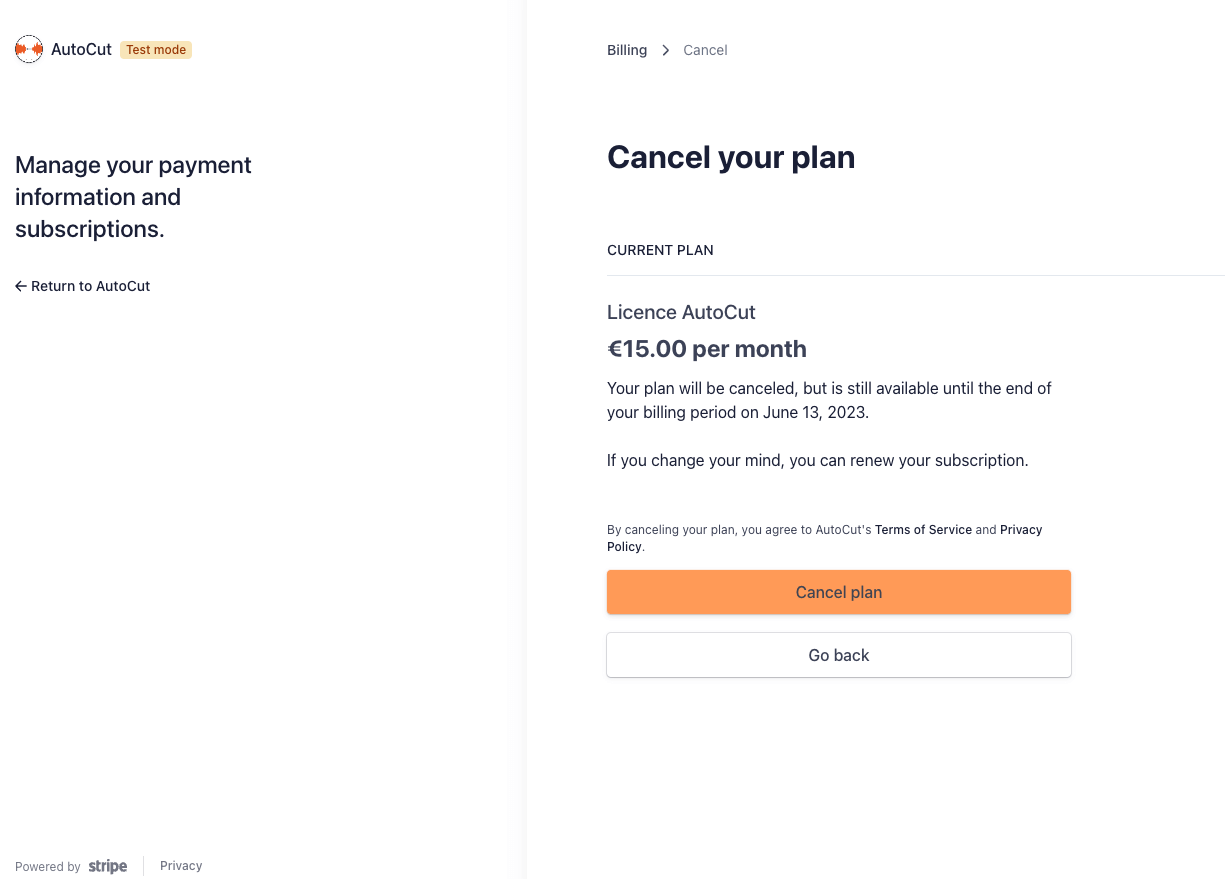AutoCutのサブスクリプションをキャンセルする方法
AutoCutのサブスクリプションは、**クライアントエリア**からキャンセルできます。

クライアントエリアで、キャンセルしたいサブスクリプションキーを選択し、「サブスクリプションをキャンセルする」ボタンをクリックしてください。
「なぜキャンセルするのか?」のページにリダイレクトされます。
キャンセルの理由を選択し、「次へ」ボタンをクリックしてください。
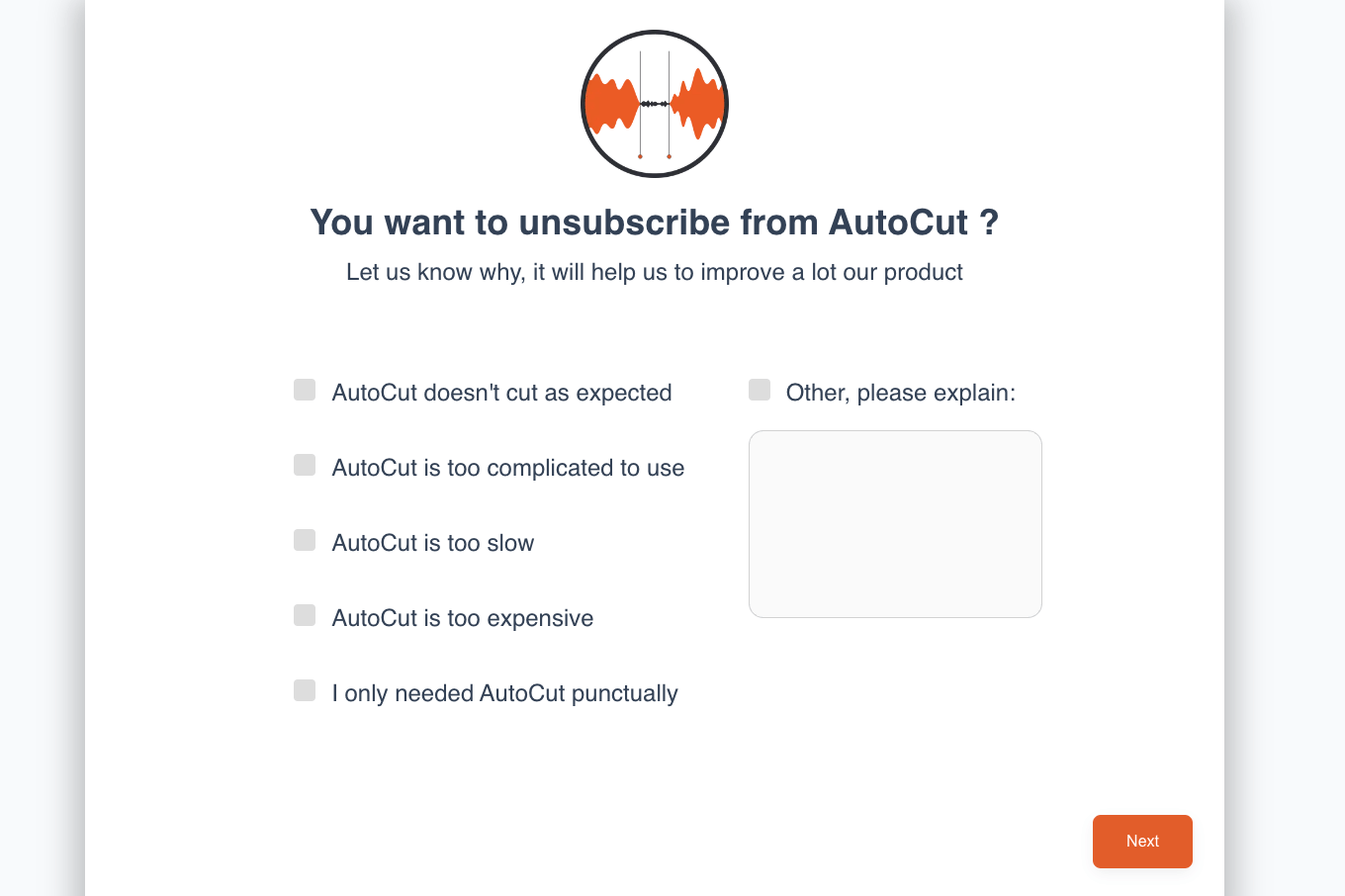
Stripeのサイトでは、「サブスクリプションをキャンセルする」ボタンをクリックしてキャンセルを完了することができます。