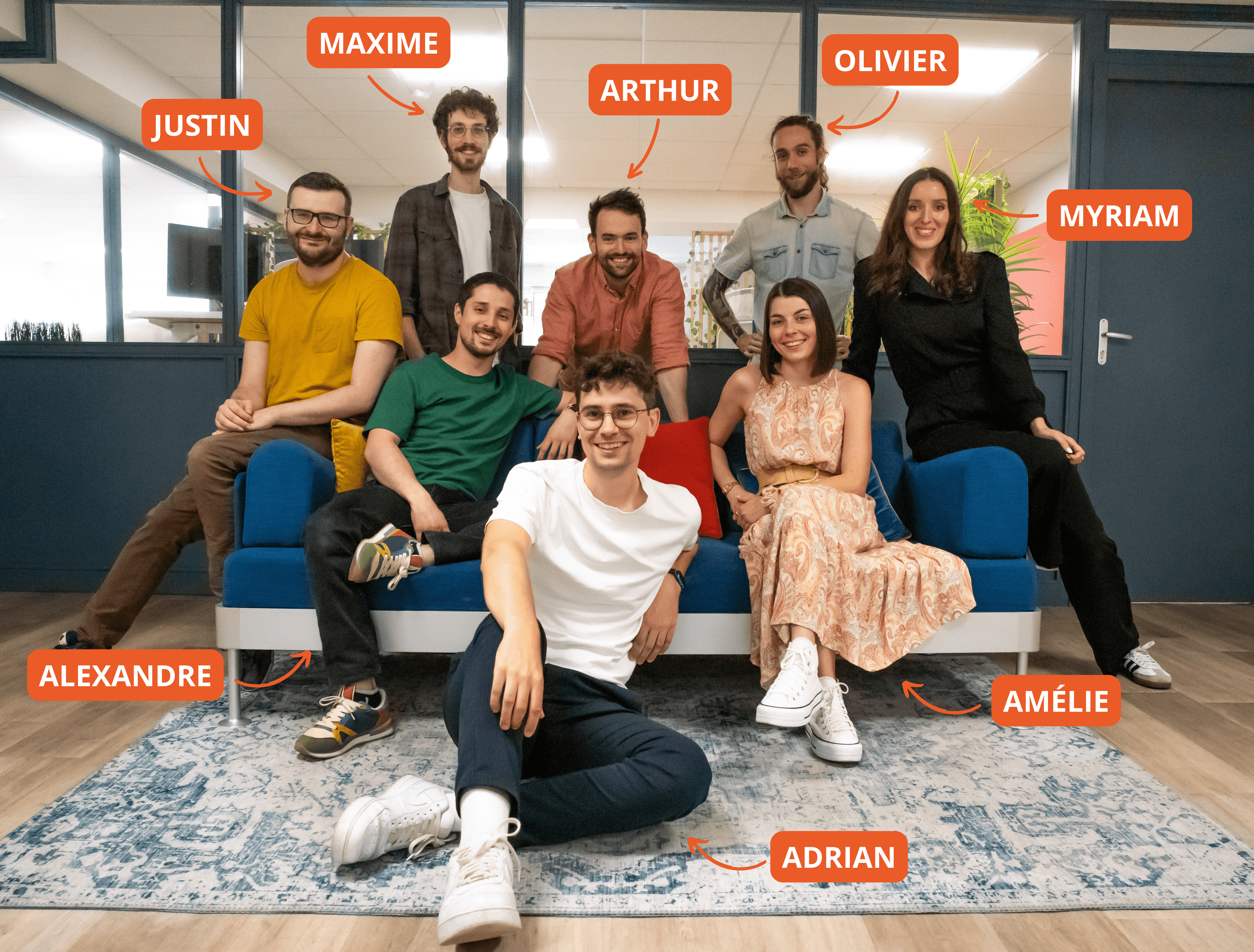Nov 19, 2024
In the Editor's Chair: Meet Adelain
Dive into the inspiring world of Adelain, a passionate YouTuber, director, and teacher. In this captivating interview, he shares his journey from theater to color grading, his favorite editing techniques, and how AutoCut has revolutionized his workflow. A discussion rich in advice for young video editors, tinged with humor and anecdotes about his standout projects...
In this first interview for In The Editor's Chair, we had the pleasure of speaking with Adelain - YouTuber, director, colorist, and teacher. Adelain invites us to explore his multifaceted journey. With contagious passion and sparkling humor, he shares his adventure through the camera lens.

JOURNEY & INSPIRATIONS
How did you start in video editing and what has your journey been like so far?
I started as an actor at the Florent course, but I quickly discovered that my true passion was working behind the camera. A tutorial on color grading by Guillaume Desjardins opened my eyes to color correction, a facet I wasn't aware of. I began with software like Premiere Pro and DaVinci Resolve, gradually learning editing. This led me to launch my own YouTube channel and work for other creators, taking on multiple roles from color grading to directing. This journey has truly turned my passion into a profession.
Which creators or works inspire you in your creative process?
Ah, that's a tough question! Regarding content creators, I don't follow many online because fundamentally, I'm passionate about the film industry. But if there's one online creator I loved, it's Christian Mattegrave. This guy is incredibly talented, and I deeply appreciate his work, but unfortunately, he has stopped. Concerning my technical inspirations, they come mainly from cinema. A director who particularly inspires me is Gaspar Noé, especially with his film "Enter the Void." It's a true technical reference for me, and I love that unique style.
TOOLS & CREATIVE PROCESS
Can you share a technique or editing tool you find essential?
I have so many little tips to share, but if I had to pick one crucial technique, it would be the SQW method. It's a technique that I teach my first-year editing students for ultra-effective cutting.
Essentially, instead of going into the editing software and making multiple clicks to cut a sequence, you can use keyboard shortcuts. You set up your software to cut at the playhead position with just a key press. Then, with "Q" or "W", you can delete either everything before or after. It's incredibly quick, and I challenge anyone to match me on this point! This technique requires the fewest actions and saves a ton of time. So if I were to give advice to all beginners, it would be to learn this technique right from the start.
How does AutoCut fit into your workflow?
Currently, I mostly use AutoCut for silences in my videos, and it's already an integral part of my workflow. Whether it's for my personal videos or my clients', notably on my YouTube channel where I post three videos a week, AutoCut is indispensable as soon as I finish a facecam video. The time-saving aspect is incredible, I'm really a fan. I've found the perfect settings for my microphone, which makes using AutoCut even more efficient and seamless.
Besides my videos, I also use AutoCut for trainings and voiceovers for client projects. Each project has its specifics – like the type of microphone – adjustments might be necessary, but it integrates rather well and quickly.
In your opinion, how has video editing evolved over the past few years, and what role does automation play in this evolution?
Great question! What's really evolved with editing is the advent of automation. Tools like AutoCut have been around for a few years, offering tremendous time savings. They allow us to focus more on the creative part rather than the editing mechanics.
Before, even being fast, I often had to revisit my cuts to ensure the content was coherent. AutoCut eliminates this tedious step. Paradoxically, using these tools also pushes us to better understand the editing process. To get the most out of AutoCut, for instance, you need to master editing techniques, like editing at the playhead. In summary, these tools are invaluable allies: they boost our productivity while enriching our creativity.
PROJECTS & PRIDE
What video editing project are you most proud of and why?
Choosing the project I'm most proud of isn't easy, but paradoxically, it's probably a commercial I look back on fondly. It was for Walibi amusement park during Halloween. This project had a true cinematic dimension, between fiction and ad, and I loved directing, editing, and color grading it.
Apart from the ad, I also worked on some fictions, including a committed film with the actress Marion Séclin for the Nikon Film Festival. This film tackled the "Boy’s Club" and male sexual violence.
ADVICE FOR BEGINNERS & AUTO-CUT DEVELOPMENT AXES
What advice would you give someone looking to get into video editing today?
In video editing, of course, everything I've said before applies, but if I had to give a single piece of advice to beginners, it would be to watch a ton of videos. Instead of focusing solely on practice, it's crucial to learn by observing. Practicing without solid knowledge can lead to bad habits, as was the case for me. I don't have a diploma, and I learned on my own for a long time, often incorrectly.
I recommend drawing inspiration from talented creators, like Alex Jackson, who offer excellent tutorials packed with tips. By watching various videos, beginners can enrich their understanding and refine their practice.
If you could remove one repetitive task in editing, which one would you choose to eliminate permanently?
Probably the best question! If I had to choose a task to eliminate in editing, it would clearly be dealing with silences. And honestly, it's not just to flatter AutoCut, but it's an essential tool for me. In the YouTube and content creator world, eliminating silences is critical. Unlike TV editors, who might highlight silence, for us "young" creators, it's tricky. So, if I had to remove one task from my process, it would be that one, thanks to a tool like AutoCut.
If you could propose a new feature for AutoCut, what would it be?
What I'd really love is for AutoCut to translate voices into other languages. It's a rather specific feature for creators but extremely useful. Currently, it's possible through expensive platforms. Since AutoCut already manages editing and transcription well, it would be fantastic to export my videos in multiple languages. YouTube already offers an option to publish the same video in different languages, and integrating this into AutoCut would be, in my opinion, one of the best features possible.
PASSIONS & INTERESTS
Beyond video editing, what's your hidden passion?
Honestly, my passions boil down mainly to cinema and music. It might seem pretty ordinary, but they're truly my main interests. Besides that, I'm genuinely curious and tend to be interested in a bit of everything! But to summarize, cinema and music remain my great passions.
Thank you for this interview and for your good humor!



You can find Adelain on social media:
Adrian Guery
AutoCut Engineer
Our Blog
Latest Blog Posts
Here you'll find all our articles about AutoCut, Premiere Pro & DaVinci Resolve

Tutorial
Quickly Edit a Multicam Video with Autocut (2025)
Discover how to transform your multicam editing process with Autocut. With our five-step tutorial, edit your multicam videos quickly and efficiently while focusing on creativity. Follow our method and learn to edit a multicam video in no time!
Amélie Bonnet
Mar 14, 2025

Update
February Updates : The New AutoCut is here ! Faster, smarter, more powerful
Meet the New AutoCut—80% more stable, 50% faster, and packed with AI-driven features to revolutionize video editing in Premiere Pro and DaVinci Resolve. Plus, discover Profanity Filter V1.1 and the enhanced Podcast AI.
Myriam Hinderer
Feb 24, 2025

Interview
In the Editor's Chair: Meet James
In this new edition of "In The Editor’s Chair", James reveals his fascinating journey in video editing & content creation. For this first video edition, enjoy a captivating interview with James who shares his passion and inspirations.
Amélie Bonnet
Feb 21, 2025
The only 100% integrated solution in your editing software
The AutoCut team designed AutoCut to be fully integrated with Premiere Pro & DaVinci, allowing you to automate repetitive and time-consuming tasks.
Start your 14-day free trial TODAY! No credit card required.
AutoCut is an Adobe video partner
Download for free