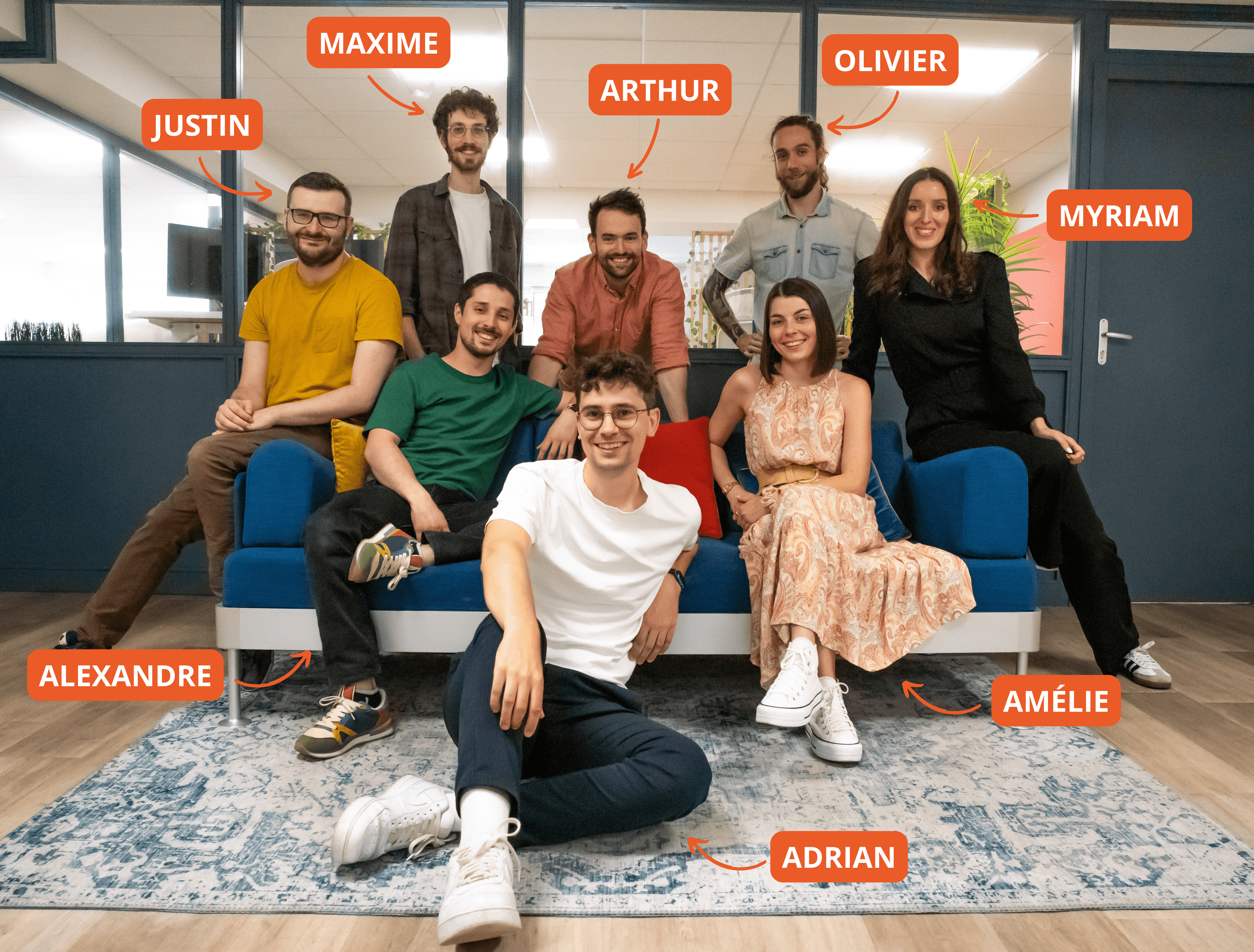Nov 8, 2024
AutoProfanity Filter: Clean Your Audio in One Click with AutoCut, Now Available for DaVinci Resolve!
Discover AutoProfanity Filter, our audio filtering feature already available for Premiere Pro and now accessible on DaVinci Resolve. Automatically filter and replace profanity for clean and professional videos.
AutoProfanity Filter: A Smart Audio Filter Now on DaVinci Resolve!
AutoProfanity Filter, already praised by Premiere Pro users, is now available for DaVinci Resolve on AutoCut! With this feature, video editors can automatically remove profanity from their videos by replacing detected words with a sound of their choice. A fast, simple, and efficient tool that meets the needs of professionals for flawless audio edits.
An Anti-Profanity Filter for Clean and Smooth Video Edits
AutoProfanity Filter automatically detects profanity in your edit's audio and replaces it with a preconfigured sound. Whether it's a classic beep, an original beep, or a duck quack, the filter adapts to each editor's preferences.
Key Features:
- Intelligent detection of inappropriate words in over 80 languages.
- Choice of replacement sound for a customized result.
Using AutoProfanity Filter in 4 Easy Steps
Step 1 - Set the Audio Language
To achieve the best possible results, you need to indicate the language of your video to AutoProfanity.
Step 2 - Choose the Sound
You can then set the sound you want to use to cover profanities. Use the "play" button to test the sound before applying it.
Step 3 - Check the Selection
Verify that the selection is correct in the “Selected Clip” section before launching AutoProfanity.
Step 4 - Launch AutoProfanity
After setting the parameters, you can directly launch AutoProfanity. It will analyze the audio of your timeline to detect profanities and add the sound you previously chose! Enjoy a profanity-free video, accessible to all audiences.
Find these steps in detail in our Help Center: https://www.autocut.com/fr/help-center/autoprofanity/introducing/
Watch our example with a clip from South Park:
An International Community Driving AutoCut Forward
Our international editing community inspired this AutoProfanity Filter extension on DaVinci Resolve.
AutoCut continuously evolves thanks to their feedback, and we invite all our users to join our Discord server to share ideas and discover our new features in advance.
Link to Discord: https://discord.com/invite/autocut
Conclusion
With AutoProfanity Filter now available for DaVinci Resolve, AutoCut better meets editors' needs for streamlined and polished audio edits. Try this feature today and join our community to stay informed about the future developments of AutoCut!
Myriam Hinderer
Marketing Manager
Our Blog
Latest Blog Posts
Here you'll find all our articles about AutoCut, Premiere Pro & DaVinci Resolve

Tutorial
Quickly Edit a Multicam Video with Autocut (2025)
Discover how to transform your multicam editing process with Autocut. With our five-step tutorial, edit your multicam videos quickly and efficiently while focusing on creativity. Follow our method and learn to edit a multicam video in no time!
Amélie Bonnet
Mar 14, 2025

Update
February Updates : The New AutoCut is here ! Faster, smarter, more powerful
Meet the New AutoCut—80% more stable, 50% faster, and packed with AI-driven features to revolutionize video editing in Premiere Pro and DaVinci Resolve. Plus, discover Profanity Filter V1.1 and the enhanced Podcast AI.
Myriam Hinderer
Feb 24, 2025

Interview
In the Editor's Chair: Meet James
In this new edition of "In The Editor’s Chair", James reveals his fascinating journey in video editing & content creation. For this first video edition, enjoy a captivating interview with James who shares his passion and inspirations.
Amélie Bonnet
Feb 21, 2025
The only 100% integrated solution in your editing software
The AutoCut team designed AutoCut to be fully integrated with Premiere Pro & DaVinci, allowing you to automate repetitive and time-consuming tasks.
Start your 14-day free trial TODAY! No credit card required.
AutoCut is an Adobe video partner
Download for free