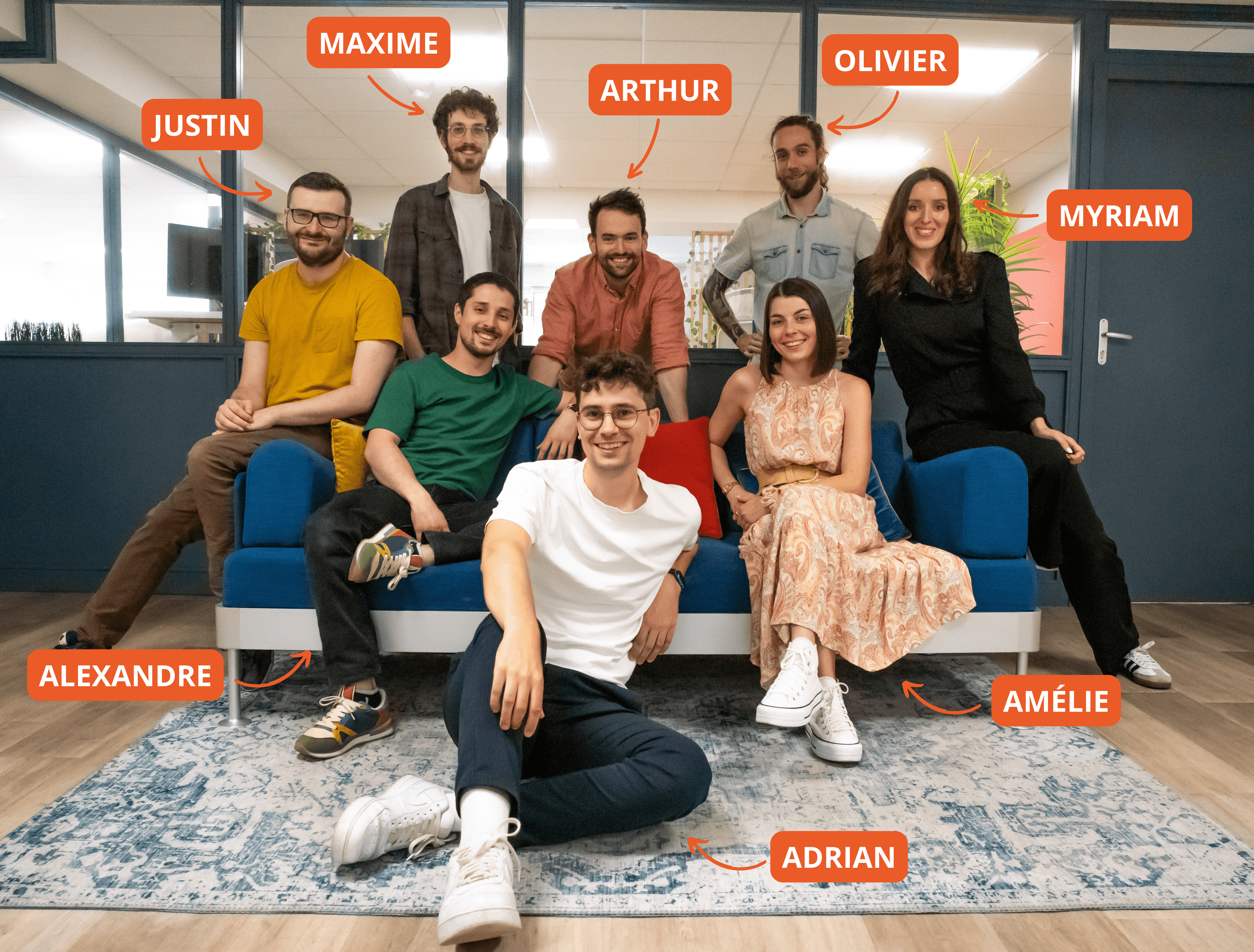Feb 24, 2025
February Updates : The New AutoCut is here ! Faster, smarter, more powerful
Meet the New AutoCut—80% more stable, 50% faster, and packed with AI-driven features to revolutionize video editing in Premiere Pro and DaVinci Resolve. Plus, discover Profanity Filter V1.1 and the enhanced Podcast AI.
The New AutoCut : 80% more stability, 50% faster editing
Big news, editors ! AutoCut 2.0 Beta has officially evolved into the New AutoCut—our most stable, efficient, and powerful version yet. This is not just an update, it’s a game-changer.
Whether you’re a YouTube creator, podcaster, or professional editor, these upgrades are designed to boost your workflow, eliminate tedious tasks, and let you focus on creativity.
The New AutoCut is built to handle heavy projects with ease, providing :
- 80% more stability – No more crashes, just smooth, uninterrupted editing
- 50% faster processing – Lightning-fast performance for real-time responsiveness
- Save 3+ hours per project – AI automation eliminates repetitive tasks so you can edit smarter, not harder
This is the ultimate AI-powered video editing plugin for Premiere Pro and DaVinci Resolve. Upgrade now and experience the difference !
AutoCut Profanity Filter V1.1 : Smarter, seamless bleeping
Keeping your content clean has never been easier ! The latest Profanity Filter V1.1 update introduces :
- Saved word dictionary – Ensures even previously undetected words are automatically bleeped
- Enhanced workflow – More intuitive and effortless censoring, giving you full control
- Custom sound options – Replace words with personalized audio cues beyond the traditional beep
This is a must-have for content creators, educators, and corporate editors who need precise content moderation.
🔗 Learn how to use AutoCut Profanity Filter : How to Use AutoProfanity
AutoCut Podcast : AI-Powered editing for wide shots
Podcast editors, we’ve got you covered ! The AutoCut Podcast algorithm has been fine-tuned for smoother audio transitions and perfect multi-cam syncing, featuring :
- Enhanced wide shot handling – Smarter AI-driven scene recognition
- Seamless multi-cam syncing – Say goodbye to tedious manual adjustments
- Faster post-production – Less time editing, more time producing great content
Whether you're an independent podcaster or a video producer, this update will drastically cut down your editing time in Premiere Pro and DaVinci Resolve.
🔗 Learn how to use AutoCut Podcast : How to Use AutoCut Podcast
Why AutoCut is the ultimate video editing plugin ?
AutoCut is more than just a plugin—it’s your AI-powered editing assistant that automates the tedious work, so you can focus on storytelling.
- Seamless integration with Premiere Pro & DaVinci Resolve
- AI-powered automation for captions, silences and multi-cam edits
- Faster, smarter, and built for all professionals
💡 New ! We’ve introduced the “Define Section feature”, allowing you to select only the clips you want to edit directly in the timeline. No more unnecessary cuts—just precision and efficiency, exactly where you need it.
If you haven’t tried AutoCut yet, now’s the time to revolutionize your workflow ! Try it for free
What’s next ?
We’re only getting started in 2025 ! Expect even more AI-driven enhancements, automation features, and workflow improvements in the coming months.
Got feedback ? Join our Discord Community and help shape the future of AutoCut !
Myriam Hinderer
Marketing Manager
Our Blog
Latest Blog Posts
Here you'll find all our articles about AutoCut, Premiere Pro & DaVinci Resolve

Tutorial
Quickly Edit a Multicam Video with Autocut (2025)
Discover how to transform your multicam editing process with Autocut. With our five-step tutorial, edit your multicam videos quickly and efficiently while focusing on creativity. Follow our method and learn to edit a multicam video in no time!
Amélie Bonnet
Mar 14, 2025

Update
February Updates : The New AutoCut is here ! Faster, smarter, more powerful
Meet the New AutoCut—80% more stable, 50% faster, and packed with AI-driven features to revolutionize video editing in Premiere Pro and DaVinci Resolve. Plus, discover Profanity Filter V1.1 and the enhanced Podcast AI.
Myriam Hinderer
Feb 24, 2025

Interview
In the Editor's Chair: Meet James
In this new edition of "In The Editor’s Chair", James reveals his fascinating journey in video editing & content creation. For this first video edition, enjoy a captivating interview with James who shares his passion and inspirations.
Amélie Bonnet
Feb 21, 2025
The only 100% integrated solution in your editing software
The AutoCut team designed AutoCut to be fully integrated with Premiere Pro & DaVinci, allowing you to automate repetitive and time-consuming tasks.
Start your 14-day free trial TODAY! No credit card required.
AutoCut is an Adobe video partner
Download for free