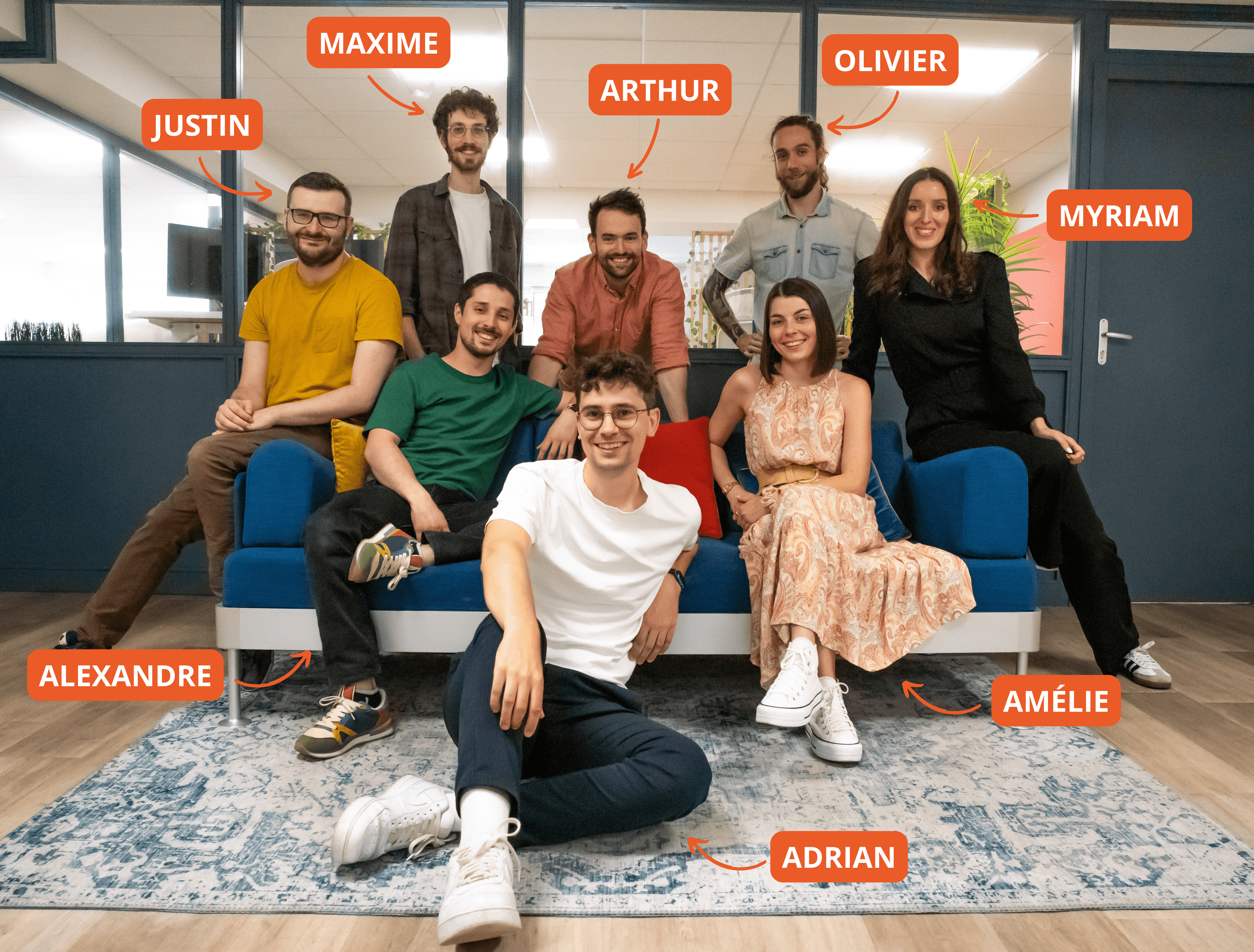Table of contents
Jan 31, 2023
What is Premiere Pro extension ?
An extension in Premiere Pro is a piece of software that adds new features or functions to the program.
Adobe Premiere Pro is a powerful video editing software used by professionals to create high-quality content for film, television, and the web. One of the key features of Premiere Pro is the ability to use extensions, which are third-party tools that can extend the functionality of the software.
An extension in Premiere Pro is a piece of software that adds new features or functions to the program. These extensions can be installed directly from within Premiere Pro, making it easy to access and use the added functionality. Some common examples of extensions in Premiere Pro include tools for color grading, audio mixing, and motion graphics.
Extensions in Premiere Pro are typically created by third-party developers and are available for purchase or download from the Adobe Marketplace. This means that users can choose from a wide range of extensions, allowing them to tailor their Premiere Pro setup to their specific needs and preferences.
One of the benefits of using extensions in Premiere Pro is that they can save time and improve the efficiency of the video editing process. For example, Autocut is an Premiere extension which cuts all of the silences of a video and removes them, making it faster to create a dynamic video. So extensions help users to achieve complex effects or techniques that would be difficult or impossible to do manually.
Another advantage of extensions in Premiere Pro is that they can add new capabilities to the software. For instance, an extension for motion graphics can enable users to create complex animation and graphics directly within Premiere Pro, without the need for additional tools or software. This can open up new possibilities for creative expression and make it easier for users to achieve their desired vision for their video.
Extensions in Premiere Pro are easy to install and use. To add an extension to Premiere Pro, users simply need to download it from the extension website. Once installed, the extension will appear in the Premiere Pro interface, allowing users to access its features and functions.
Overall, extensions are an important part of the Premiere Pro ecosystem, providing users with additional tools and capabilities that can help them to create high-quality video content. Whether you're a professional editor or a hobbyist, using extensions in Premiere Pro can help you to take your video editing skills to the next level.
Adrian Guery
AutoCut Engineer
Our Blog
Latest Blog Posts
Here you'll find all our articles about AutoCut, Premiere Pro & DaVinci Resolve

Tutorial
Quickly Edit a Multicam Video with Autocut (2025)
Discover how to transform your multicam editing process with Autocut. With our five-step tutorial, edit your multicam videos quickly and efficiently while focusing on creativity. Follow our method and learn to edit a multicam video in no time!
Amélie Bonnet
Mar 14, 2025

Update
February Updates : The New AutoCut is here ! Faster, smarter, more powerful
Meet the New AutoCut—80% more stable, 50% faster, and packed with AI-driven features to revolutionize video editing in Premiere Pro and DaVinci Resolve. Plus, discover Profanity Filter V1.1 and the enhanced Podcast AI.
Myriam Hinderer
Feb 24, 2025

Interview
In the Editor's Chair: Meet James
In this new edition of "In The Editor’s Chair", James reveals his fascinating journey in video editing & content creation. For this first video edition, enjoy a captivating interview with James who shares his passion and inspirations.
Amélie Bonnet
Feb 21, 2025
The only 100% integrated solution in your editing software
The AutoCut team designed AutoCut to be fully integrated with Premiere Pro & DaVinci, allowing you to automate repetitive and time-consuming tasks.
Start your 14-day free trial TODAY! No credit card required.
AutoCut is an Adobe video partner
Download for free